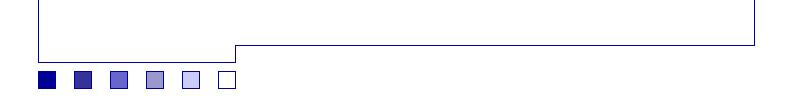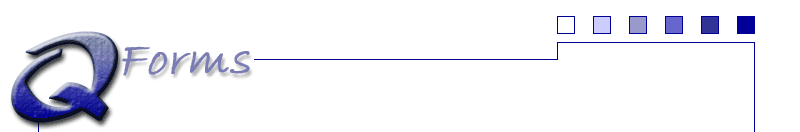

Frequently Asked Questions (FAQ)
- I'm having a problem, what should I do?
- How can I make the field names in my error messages more descriptive?
- How do I change the background color of the fields when an error occurs?
- I'm having a problem, what should I do?
- The first thing you should do, is download the latest build. If you're still having a problem, or just have some questions to ask, I recommend signing up for the qForm's mailing list.
- How can I make the field names in my error messages more descriptive?
-
Use the description property to define a more user-friendly definition of the field. For example, let's say
you've got a field called "i_addy_zip." By default if an error would occur, your user would see something like
the following: "You must supply a i_addy_zip." By using the description property, you can show the user the
same label that appears on the form.
objForm.i_addy_zip.description = "Zip Code";
Now the error message would appear as: "You must supply a zip code."
- How do I change the background color of the fields when an error occurs?
-
If you're not happy with the default color of red, you can use the qFormAPI.errorColor property
to change the background color when an error occurs. For example, to change the color to blue, you could
use the following code:
qFormAPI.errorColor = "#000099";