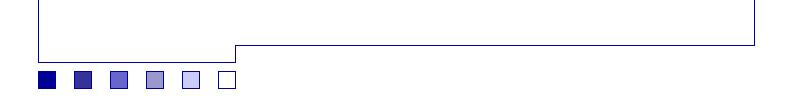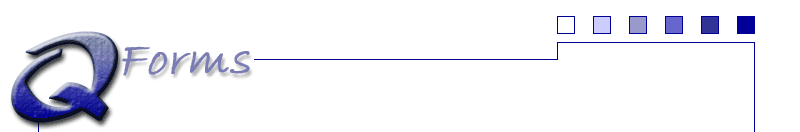

Support
If you discover a problem with the qForms API, please go to http://www.pengoworks.com/qForms/ and download the latest version. Please make sure to read both the history.txt file and the documentation closely, as there may be significant changes to the API which may cause older code to break.
If your problem still exists, send an e-mail to: qforms@pengoworks.com.
Please include the following information:
- The version of qForms you're running.
- The browser version the error is occurring in.
- The line number of the error.
- And if possible, the URL where the problem template can be viewed.
Note: Before e-mailing me directly, you may wish to post your questions to the mailing lists—you'll most likely receive a much faster response. I'll try and answer every question I get, but do to the sheer volume of questions, it's hard to answer them all in a reasonable time, which is why I created the mailing list.
Mailing List
I've set up a mailing list for the qForms API. Please use this resource
to post any questions, comments or thoughts on the qForms API. To
sign up for the qForms API Mailing List, either visit the
qForms Yahoo Groups
home page, or send an e-mail to
qformsapi-subscribe@yahoogroups.com.
Post message: qformsapi@yahoogroups.com
Subscribe: qformsapi-subscribe@yahoogroups.com
Unsubscribe: qformsapi-unsubscribe@yahoogroups.com
List owner: qformsapi-owner@yahoogroups.com
URL to this page: http://groups.yahoo.com/group/qformsapi
- Dependencies are not enforced until the form field recieves focus the first time. This means if someone goes to submit a form without placing focus on any of the fields, then the dependencies may not be enforced. You can work around this by placing focus to the field and removing it.
- For compatibility with Netscape v3.x, you'll need to place all your JavaScript code within the <HEAD></HEAD> tags of your document. If you have any <SCRIPT></SCRIPT> tags within the body of your document, using the qFormAPI.include() method may cause JavaScript errors. You can get around this problem by manually loading the required libraries using the SRC attribute on the <SCRIPT> tag.
- Some early version of Netscape v4 (v4.01 & v4.04) also seem to have problems with <SCRIPT> tags being written dynamically. To work around this, you'll need to manually load the libraries. However, the best solution would be to get the user to upgrade their browser. Netscape v4.06 and below are extremely buggy and users are likely to run into problems elsewhere until they upgrade.
- When a field is disabled, Netscape v3 will only show the disabled message the first time the field receives focus.
There are currently no know incompatibilities.