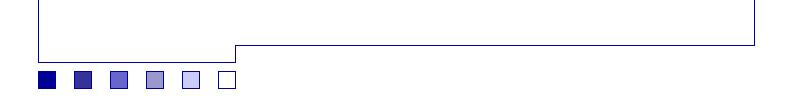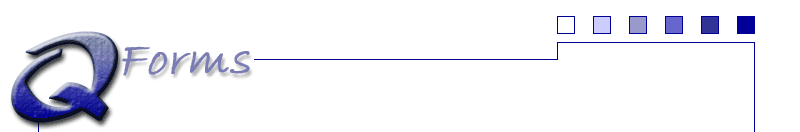

The Core API
All of the core qForms API members are included within a single file: the qforms.js file. Within this file, there are a number of constructors used to create the objects you'll be using on your page.
The "qFormAPI" Object
The "qFormsAPI" object is the top level object in the qForms API. It is initialized
automatically when the qforms.js file is loaded. It is used primarily as a way to
organize miscelleneous variables and pointers. You can think of the qFormAPI object
as the parent object for all of the qForm object you initiate—it's used internally
within the API to keep track of all the new children created.
"qForm" Objects
qForm objects are created using the qForm contructor. The qForm constructor
is really the guts of the API. You'll need to call qForm constructor for
each form on the page you planning on using qForms with.
- Properties
- Methods
- addEvent(string event, string command, [boolean append])
- addField(string field)
- addMethod(string name, object function, [string type])
- addValidator(string name, object/string function)
- changedFields()
- checkForErrors()
- disabled([boolean status])
- dump()
- forceValidation(string fields, [boolean value])
- hasChanged()
- getFields()
- optional(string fields)
- onSubmit()
- onValidate()
- removeField(string field)
- required(string fields, [boolean value])
- reset([boolean hardReset])
- setFields(object struct, [boolean resetDefault])
- submit()
- submitCheck()
- validate()
"Field" Objects
Field objects are internal objects created automatically when a new
qForm object is created. You should not call the Field constructor
manually, let the qForm constructor initialize the object for you.
- Properties
- Methods
- addEvent(string event, string command, [boolean append])
- allowFocus()
- blur()
- checkIfLocked([boolean showMsg])
- checkForErrors()
- click()
- disabled([boolean status])
- focus()
- getValue()
- isDisabled()
- isLocked()
- onFocus()
- onSetValue()
- reset()
- select()
- setValue(string value, [boolean reset], [boolean doEvents])
- throwError(string error)
- triggerEvent(string event)
- validateExp(string expression, [string error], [string command]))
Custom Functions
Here are a list the custom functions that are included in the core qForms API. These
functions are required by some of the constructors and methods.
- _addEvent(string object, string event, string command, [boolean append])
- _addValidator(string name, object/string function, boolean alwaysRun)
- _param(string value, string default, string type)
- _removeSpaces(string value)
- _setContainerValues(string object)